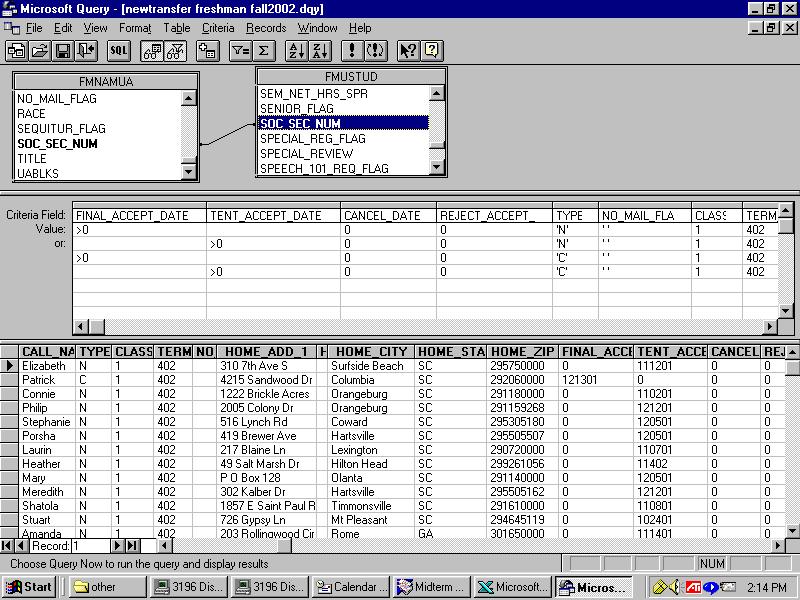Campus Applications & Data Services
For
more information Please contact Robin Moore
Director
of Campus Applications & Data Services
843-661-1393
rmoore@fmarion.edu
|
Examples of
expressions that use arithmetic operators |
|||
|
Arithmetic |
Meaning |
Example |
Syntax |
|
|
|
|
|
|
+ (plus sign) |
Addition |
Total payment due from a customer |
Order_Amt+Freight |
|
– (minus sign) |
Subtraction |
Total price of an order, including any discount |
Order_Amt-Discount |
|
* (asterisk) |
Multiplication |
Total order amount for a specific product |
Unit_Price*Quantity |
|
/ (forward slash) |
Division |
Price per unit |
Order_Amt/Quantity |
|
|
|
|
|
|
Examples of
expressions that use other types of operators |
||||
|
Operator |
Meaning |
Example |
In the Criteria Field, click |
In the Value box, Type |
|
Between |
Shows a range of values between and including the two endpoints |
Finds records for order amounts between $1,000 and $3,000 |
Order_Amt |
Between 1000 And 3000 |
|
In |
Determines whether a value is equal to any of several values in a list |
Finds records for customers in |
City |
In(' |
|
Is Null |
Determines whether a record has no value in the specified field |
Finds employee records that don't have an entry for the employee's supervisor |
Reports_To |
Is Null |
|
|
Determines whether a record has a value in the specified field |
Finds employee records that have an entry for the employee's supervisor |
Reports_To |
Is Not Null |
|
Like |
Uses Like and the wildcard character % to compare values |
Finds records for employees whose last names begin |
Last_Name |
Like 'Sm%' |
|
Examples of
expressions that use comparison operators |
||||
|
Comparison Operator |
Meaning |
Example |
In the Criteria Field, click |
In the Value box, type |
|
= (equal sign) |
Equal to |
Finds records for customers in |
Country |
= |
|
<>(not equal to sign) |
Not equal to |
Finds records for suppliers outside the |
Country |
<> |
|
>(greater than sign) |
Greater than |
Finds records for orders placed after a specific date |
Order_Date |
>6/30/97 |
|
< (less than sign) |
Less than |
Finds records for orders placed before a specific date |
Order_Date |
<6/30/97 |
|
>= (greater than or equal to sign) |
Greater than or equal to |
Finds records for orders placed on or after a specific date |
Order_Date |
>=6/30/97 |
|
<= (less than or equal to sign) |
Less than or equal to |
Finds records for orders placed on or before a specific date |
Order_Date |
<=6/30/97 |
|
Examples of
expressions that use logical operators |
||||
|
Logical Operator |
Meaning |
Example |
In theCriteria Field, click |
In theValue box, type |
|
|
|
|
|
|
|
And |
This value and another value within the same field must be
true for records |
Finds records for orders placed within a certain range of dates |
Order_Date |
>6/5/97 And <6/23/97 |
|
Or |
This criterion or another criterion must be true for records in the result set. |
Finds records for suppliers in either of two locations |
Country |
|
|
Not |
This criterion must not be true for records in the result set. |
Finds records for suppliers not located in a specific country |
Country |
Not |
The following is an example of using multi criteria ..... where:
1. Major = 106 and Class = 3 and Minor1>0 and Type =R
or...
2. Major =161 and Class =2 and Type=N Minor = anything
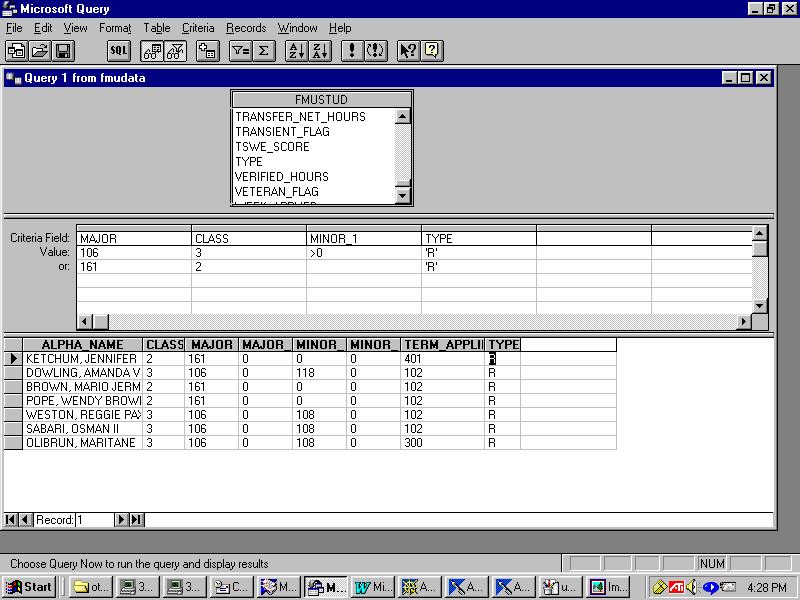
The following is an example of using multi criteria:
(Final accept >0 or Tentative>0) and Cancel = 0 and Reject =0 and Type
=(N or C) and Class =1 and Term applied = 402